







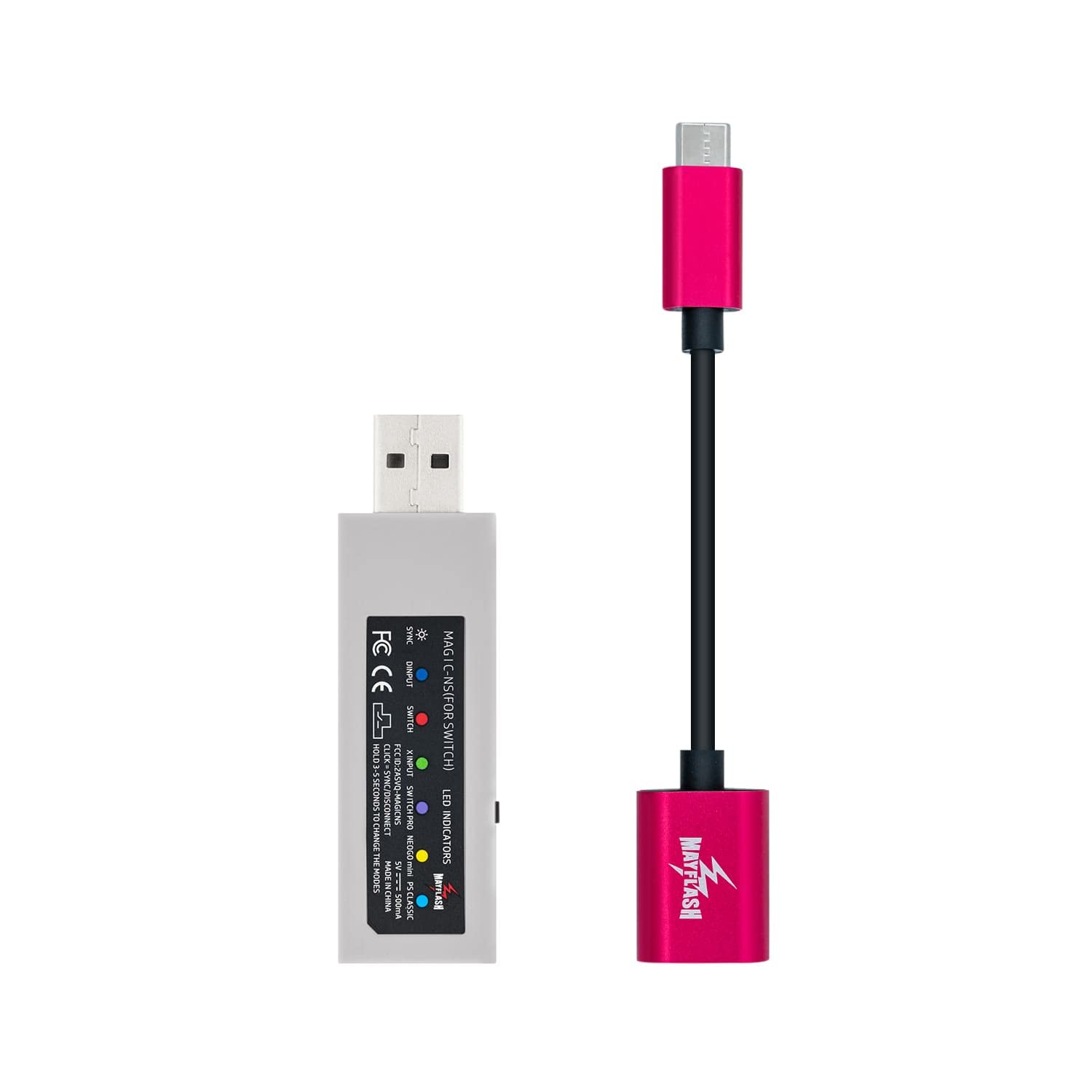
Mcbazel Mayflash Magic-NS Wireless for PS5/ PS4 /PS3 /Switch Pro Controller Fighting Stick Adapter for Nintendo Switch PC NeoGeo Mini with USB to Type C OTG Cable Game Card Storage Case
Details
- Compatible DevicesPC
- Connector TypeUSB Type C
- ColorGray
- BrandMcbazel
- Number of Ports1
Description
🎉 Game On: Unleash Your Controller's Potential!
- COMPACT DESIGN - Small size ensures portability without sacrificing performance.
- FIRMWARE UPDATES - Stay ahead with regular updates for enhanced functionality.
- USER FRIENDLY SETUP - Plug and play design means you can jump into gaming instantly.
- SEAMLESS CONNECTIVITY - Wirelessly connect multiple controllers to your favorite consoles.
- VERSATILE COMPATIBILITY - Works with a wide range of controllers, including PS3, PS4, and Switch.
The Mcbazel Mayflash Magic-NS Wireless Adapter allows seamless wireless connectivity for various gaming controllers across multiple platforms, including PS3, PS4, Nintendo Switch, and PC. Its compact design and plug-and-play functionality make it an essential accessory for gamers looking to enhance their gaming experience.
Specifications
| Unit Count | 1 Count |
| Package Quantity | 1 |
| Color | Gray |
| Warranty Type | Limited |
| Input Voltage | 5 Volts |
| Current Rating | 1 Amps |
| Power Plug | Type C |
| Connector Type Used on Cable | USB Type C |
| Number of Ports | 1 |
| Compatible Devices | PC |
| Specific Uses For Product | PC |
Have a Question? See What Others Asked
Reviews
G**P
Great addition to anyone with multiple controllers
Short Version: it's great for using other controllers with your switch or using your joycons with your android phone.Long Version: I had to return one because I was dropping connection with the joy cons connect to a PC. It could been the joycons or the adapter, but I wanted to give the product a fair chance so I returned it for another one. Now that the new one is here I'm giving it a full review.Features: There are so many modes and they keep adding more with each firmware update. I currently use it to connect my PS4 controller to my Switch and to use the joycons with my Samsung Galaxy note 9 it's great for retro emulators on the go. The PS4 controller connects almost instantly once it's paired. The joycons are a little trickier to use with a cell phone. The joycons have to be paired in a specific order in order for both of them to be recognized as one controller. This goes for using the joycons on both PC and Android.Docked: If you're only going to use this in docked mode, then just hide it in the compartment USB port of the dock. The device blinks in the different colors based on what mode you are in. I use it in pro controller mode (purple LED) This is the only mode with the switch that supports vibration on the DS4. Once connected, make sure you press and hold r3 and r2 for several seconds until the controller vibrates. Keep holding them and use the dpad up and down to adjust how much rumble you want. I out it on max as otherwise it feels too weak with the Switch. This will not turn on the Switch, when the Switch turns on, it turns on as well. It remembers the last mode you were on and the controller pairs immediately upon pressing the home button. It also seems to have a power saving feature so if you're idle for a while the DS4 turns off.Undocked tabletop: make sure you buy a stand that lets you use the USB C port while propping up your switch. I opted for the Hori multiport stand. It's basically a dock without hdmi. This lets me charge the switch while using the USB ports for this and whatever other peripherals. For the ultimate bedroom gaming get yourself a gooseneck for tablets and a USB C extension cable. You'll be able to charge and play with your head in a comfortable position and still use joycons or your favorite controller.Android: I used the supplied otg cable with the adapter to connect the joycons to my phone. Red mode seemed to pick up the joycons and register them as one. There is no need for this adapter if you want to use a PS4 controller with a newer phone or tablet as it is supported in Android 8.0. if you have an older device then this works perfectly.Function: in actual use there are a few quirks. As mentioned before it will not turn in your Switch, I don't believe any 3rd party peripheral does. On the Switch, pressing the home button takes a screenshot, but so does pressing start and select. If you use Homebrew with retroarch and enjoyed that button combination as a shortcut to the menu, to you'll have to remap retroarch as there is no way to remap the input for screen shots on the Magic NS.There doesn't seem to be any noticable input lag. Not any more than using the pro controller or any wireless peripheral. I wish there was a PC app to customize button profiles, rumble, and deadzones. I prefer a very tight deadzones as I use tall analog sticks on my PS4 controller. They include a leaflet with instructions for basic remapping of the face buttons and getting rumble to work. It is fairly straightforward.Final thoughts: I almost returned it and left it in my rearview. But the prospect of using a better dpad for side scrollers and fighters, plus using joycons on my phone (such a portable retro gaming setup) kept me interested. I'm glad I reordered and that everything is working as intended. I haven't had any dropped connections or function anomalies. I will be plugging it in frequently between my USB multiport and my dock, so that will test the physical integrity of the adapter. For now, it is too soon to review dieabity. I will update my after a few months. Overall, it's a great little device. It is cheaper than a pro controller if you already have other rcontrollers you prefer. It's inexpensive to replace if something does happen to it. Go for it!Picture 1: Switch docked to Hori multiport with Magic NS paired to PS4 controllerPicture 2: same setup as above but with a USB C extender to allow mounting to gooseneck.
J**F
Works flawless. Nice addition for those who own the Wii U Pro Controller
The media could not be loaded. The adapter works as expected and, unlike the Nexilux Game genie, this one works flawless with the Wii U Pro Controller. I'll cover the same points as with the Nexilux.Disclaimer: the score isn't related to the lack of Gyro or all the stuff related to the Switch Pro Controller/Joy-Con functionalities. This is something I wasn't expecting to be supported by the adapter.The adapter came in a tiny box, kinda fragile box with a thin plastic blister inside. With the whole package came the games case and the OTG USB-C cable (Can't remember if it was inside the Mayflash package). The instructions indicate how the adapter works, what the color means and how to sync controllers. Also, as with the Nexilux, there's no explanation about how to upgrade the Firmware, but I didn't require it, since it worked OOTB (Rev 1.1).I tried the adapter with 3 controllers: A DS4, a Wii U Pro Controllers and a XBox One Controller (Not the Xbox One S) in BOTW, since the issues with the Nexilux were noticeable in this game.- The DS4 works perfect. Also, it can be used wireless. Just connect the DS4 to the adapter using a cable, this will sync the controller with the adapter. Using the Share + PS Button to Sync also works (In the Nexilux too, but I wan't aware when I wrote the Nexilux Review)- The XBox One Controller also works perfectly. This one, though, cannot be used wireless, unless it is the Xbox One S controller, since that one works perfect with the Nexilux (Tried it later).- The Wii U Pro Controller works flawless, too. I tried BOTW and the issues with the Analogs dead zones didn't exists, making the gaming pefect.Also, when compared to the Nexilux price, this one has a better cost-value relation. Not only are almost the same price, but this one comes with the USB-C OTG cable (Tried it on the Switch and works perfect) and a game case, which can hold up to 4 games. Those two are nice additions, specially the OTG cable, if you have a Hori-like dock/cradle (Where you can put cables below the switch). The games case is a nice bonus, but I found it useless for me ATM. Ah, and also have some stickers to put on the controllers to "Change" the symbols or letters.Also, as the Nexilux, you can only control one player with the adapter, meaning that you can only sync one and, when two controllers are connected (Cable + Bluetooth), both will control the same character on screen.The only drawback for me is the tiny button to change modes/sync. This was done better than the Nexilux, which has a switch for the modes and a button to sync/disconnect. The button is also pretty small, making it a bit harder to push depending on where you have it located.
Common Questions
Trustpilot
2 weeks ago
2 days ago
